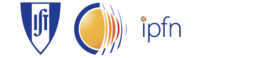Page last modified 18:12, 10 Feb 2011 by Admin
IPFN > CODAC > IPFN Software > SDAS > Access > IDL > Memory Issues
Table of contents
No headersThe default JRE internal memory in IDL is very low. This is a major problem when larger signals are used.
In order to increase the memory the java bridge configuration file (idljavabrc) must be edited. This file is named .idljavabrc and under MSWindows is located in $IDL_INSTALL_PATH\external\objbridge\java\.idljavabrc and on Linux it can be created in your home directory (so that the final path is $HOME/.idljavabrc) or if you have permission you can edit the global one using the same path as on MSWindows.
Change the file so that it contains the options (you can increase these):
JVM Option1 = -Xms32m JVM Option2 = -Xmx256m
This is an example of a Linux file:
# # # IDL Java bridge configuration (Unix) # # ########################## # Java CLASSPATH setting ########################## # # # This setting determines how the IDL-Java bridge finds its java classes. # It MUST be set in the config file if you wish to find any classes other # than those provided by Java # # If $CLASSPATH appears in the setting (as shown below), the value of # the environment variable $CLASSPATH is substituted in this setting # # Entries in Classpath should be seperated by a colon on Unix # # NOTE: This setting follows the rules of the -classpath option in the java # or javac command, That is, .jar files should be explicitly stated. # If only a directory location is specified, Java will find .class # files inside this folder but NOT .jar files # Allow IDL-Java bridge to use .class files located in my CLASSPATH and also the # classes found in the examples .jar file shipped with the bridge JVM Classpath = $CLASSPATH:/opt/rsi/idl_6.1/external/objbridge/java/jbexamples.jar ################################ # Java virtual machine locations ################################ # # # Set the environment variable $IDLJAVAB_LIB_LOCATION. Set it # to the location of your libjvm.so. # # For example: # # setenv IDLJAVAB_LIB_LOCATION /usr/java/j2sdk1.4.1/jre/lib/i386/client ################### # JVM start options ################### # # 'JVM Option#' # There may be up to 20 additional JVM options specified. These # will be used when starting the JVM. # # NOTE: This is for advanced users only who understand JVM initialization # # # For example, a user that wants to reset the initial and maximum memory # allocated when the JVM starts, might do something like: JVM Option1 = -Xms32m JVM Option2 = -Xmx128m # # NOTE: These options are unsupported options...thus their effects are # implementation-dependent. It's possible that your implementation # doesn't support them. ########################### # IDL-Java Bridge debugging ########################### # # # Some limited debugging is provided via a log file. # # 'Log Location': Location where log files will be created. # Log files have format jb_log<pid>.txt # # 'Bridge Logging': Level of debugging information logged to log file. # Possible options are: # - SEVERE (default, bridge errors logged) # - CONFIG (configuration settings logged) # - CONFIGFINE (configuration settings logged, more detail) # Log Location = /tmp # Bridge Logging = CONFIGFINE
- Was this page helpful?
- Tag page (Edit tags)
- What links here
| Images 0 | ||
|---|---|---|
| No images to display in the gallery. |
You must login to post a comment.
Powered by MindTouch Core