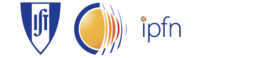Matlab
Follow these steps to integrate the Shared Data Access System in your MatLab code. All the examples were successfully tested in some linux distributions like Gentoo, Fedora and Red Hat.
Download the libraries
Download the following libraries into a folder of your system:
Apache XML-RPC
Apache Jakarta Commons
SDAS Core Libraries
SDAS Client
Since the server at baco computer uses an older version, if you are planing on accessing it, you should download this version of SDAS Core Libraries and Client:
Set the classpath
Add all of the previous libraries to your system classpath.
Use the matlab static path. More information at the matlab documentation site.
Set the MATLAB_JAVA value
You should use the last version (at least 1.5) of the Sun Java.
First you have to find out where is your java home located. To avoid errors, download and run this utility. The value returned by the utility is the MATLAB_JAVA value.
Now you have to set the MATLAB_JAVA as a system variable: 
Open the windows System Properties (right - click on My Computer or go to the Control Panel)
Select the tab Advanced
Click on Environment Variables...
In the system variables click New...
The Variable name is: MATLAB_JAVA
In the value field (supposing you have the java_home in the libraries in C:\Program Files\java\jdk1.5.0_04\jre) enter the following value: C:\Program Files\java\jdk1.5.0_04\jre

Supposing you have the java_home in /opt/jdk1.5.0_04/jre/ :
export MATLAB_JAVA="/opt/jdk1.5.0_04/jre/"
Test the java connection
NOTE: Each time you change system properties, you have to restart MatLab
Before starting to use the system check if JAVA is well configured in MatLab, type in the matlab console:
version -java
If you get an answer like: Java 1.5.0_04 with Sun Microsystems Inc. Java HotSpot(TM) Server VM, then you’re ready to start. Otherwise check all the previous steps.
Get a connection to the sdas server
import org.sdas.core.client.*;
import org.sdas.core.time.*;
client = SDASClient('baco.ipfn.ist.utl.pt', 8888); If you get an error check the classpath.
Search events
found = client.searchDeclaredEventsByName('S');
found = client.searchDeclaredEventsByName('S');
found = client.searchDeclaredEventsByName('SHOT', 'pt');
found = client.searchDeclaredEventsByUniqueID('SHOT', 'pt');
found = client.searchDeclaredEventsByDescription('SHOT');
found = client.searchDeclaredEventsByDescription('SHOT', 'pt');
for i=1:1:size(found)
found(i)
end
max = client.searchMaxEventNumber('0x0000')
min = client.searchMinEventNumber('0x0000')
Search events in a time window
NOTE: You can construct time with a resolution of
picosseconds, just add to the example values for millis, micros, nanos
and picos
NOTE 2: Date constructors have the months index to 0 (January is 0 and December is 11)
Search events in December 2005:
date_start = Date(2005, 11, 1);
date_end = Date(2005, 11, 31);
tstart = TimeStamp(date_start);
tend = TimeStamp(date_end);
eventsFound = client.searchEventsByEventTimeWindow(tstart, tend);
for i = 1:1:size(eventsFound)
eventsFound(i)
end
Search events in the 22 December 2005 between 5pm and 6pm:
date_start = Date(2005, 11, 22);
date_end = Date(2005,11,22);
time_start = Time(17, 0, 0);
time_end = Time(18, 0, 0);
tstart = TimeStamp(date_start, time_start);
tend = TimeStamp(date_end, time_end);
eventsFound = client.searchEventsByEventTimeWindow(tstart, tend);
for i = 1:1:size(eventsFound)
eventsFound(i)
end
Search parameters
parametersFound = client.searchParametersByName('DENS');
parametersFound = client.searchParametersByName('DENS', 'pt');
parametersFound = client.searchParametersByUniqueID('DENS');
parametersFound = client.searchParametersByDescription('current');
parametersFound = client.searchParametersByDescription('corrente', 'pt');
for i = 1:1:size(parametersFound)
parametersFound(i)
end
Search data
This function returns the parameters unique identifiers where the data isn’t null for the selected event:
dataFound = client.searchDataByEvent('0x0000', 17898);
for i = 1:1:size(dataFound)
dataFound (i)
end
Get data
NOTE: The unique identifiers are CASE-SENSITIVE
Data for only one parameter
dataStruct=client.getData('POST.PROCESSED.DENSITY','0x0000', 17898)
dataStruct=dataStruct(1);
Data for several parameters in the same event
dataStruct=client.getMultipleData({'POST.PROCESSED.DENSITY', 'POST.PROCESSED.IPLASMA'},'0x0000', 17898)
dataStructDens=dataStruct(1,1);
dataStructIP=dataStruct(2,1);
dens=dataStructDens.getData();
ip=dataStructIP.getData(); Data for several parameters in different events
dataStruct=client.getMultipleData({'POST.PROCESSED.DENSITY', 'POST.PROCESSED.IPLASMA'},{'0x0000','0x0000'}, [17898,17899])
dataStructDens=dataStruct(1,1);
dataStructIP=dataStruct(2,1);
dens=dataStructDens.getData();
ip=dataStructIP.getData();
Data for the same parameter in different events
dataStruct=client.getMultipleData('POST.PROCESSED.DENSITY',{'0x0000','0x0000'}, [17898,17899])
dataStructDens=dataStruct(1,1);
dataStructIP=dataStruct(2,1);
dens=dataStructDens.getData();
ip=dataStructIP.getData();
Data for the same parameter in different event numbers
dataStruct=client.getMultipleData('POST.PROCESSED.DENSITY', '0x0000', [17898,17899])
This data structure gives you information about:
- start time
- end time
- time of the event
- mime_type
- the parameter unique identifier
The following example shows how to calculate and plot the density at ISTTOK:
1. The data
dataStruct=client.getMultipleData({'CENTRAL.OS9_ADC_VME_I8.IF0CS',
'CENTRAL.OS9_ADC_VME_I8.IF0SN'},'0x0000', 11244);
cosine = dataStruct(1,1).getData;
isine = dataStruct(2,1).getData;
2. Calculate the phase
len = length(cosine) cosavg = cosine - max(movavg(cosine, 10, 10))/2 - min(movavg(cosine, 10, 10))/2; sinavg = isine - max(movavg(isine, 10, 10))/2 - min(movavg(isine, 10, 10))/2; for j = 1:len phase(j) = atan2(double(sinavg(j)), double(cosavg(j))); end
3. Unwrap
unwraped = unwrap(phase);
4. The start time
tstart = dataStruct(1,1).getTStart
5. The end time
tend = dataStruct(1,1).getTEnd
6. The time between samples is:
tbs= (tend.getTimeInMicros - tstart.getTimeInMicros)/len
7. The events
events = dataStruct(1,1).getEvents;
8. The event time (I’m assuming the event I want is at the index 0, but I should check first...)
tevent = events(1,1).getTimeStamp
9. The delay of the start time relative to the event time
delay = tstart.getTimeInMicros - tevent.getTimeInMicros
10. Create the time array
times = delay:tbs:delay+tbs*(len-1);
11. Normalize the data
dens = -7e17 * unwraped; thold = dens(len-100:len); density = dens-mean(thold);
11. Plot the chart
plot(times, density)