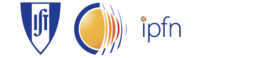- Gather feedback on your content with community scoring - these ratings weight results in adaptive search. Through curation analytics, ratings are used to highlight pages in need of attention. Learn more on enabling these capabilities with MindTouch 2010.
Table of contents
This page explains how to access the server containing the plasma reconstruction code.
Loging in
You may login using a generic user and password that will be provided to you in the computer room. The login is made through SSH. A good open-source SSH client for Windows is PuTTy. Another possibility is to install the openSSH implementation for Windows. Once logged in the machine, start the VNC server with the command vncserver, which will automatically alocate a port. You will have a result similar to this:
[IST-CFN@localhost ~]$ vncserver New 'localhost.localdomain:2 (IST-CFN)' desktop is localhost.localdomain:2 Starting applications specified in /home/IST-CFN/.vnc/xstartup Log file is /home/IST-CFN/.vnc/localhost.localdomain:2.log
For you to connect the VNC server, you will need a client that, in case you don’t have one installed, it can be downloaded here for free. You can now connect with your client using the address 193.136.137.102:X where X is the port number given by the VNC server (193.136.137.102:2 in the above example). After you finish your work, you should stop the vncserver with the comand vncserver -kill :X.
Running the code
The code is located in the directory /home/IST-CFN/workspace/bessel/. To run it, simply type fourierBessel010_ISTTOK, “params_ISTTOK.dat”, SHOTNUM = <N>
on the IDL prompt, where <N> is the number of the shot. A graph
will appear showing the data for the frontal sensors and waits until
you selected a region of interest by clicking in the start and end of
that region. When it finishes, directory starting with “s” an endding
int he number of shot will exist, containing PS files with the
reconstructions.
Converting to other formats
The computer includes a tool can allows you to convert these images
into many formats. Simply run, inside the directory with the images mogrify -format <format> *.ps,
where <format> is the extension of the desired format. After
this, it’s advisable to rotate them 270º, for them to be in the correct
position: mogrify -rotate 270 *.<format>.
Creating a movie
It is also possible to create an AVI movie of the shot’s reconstruction, without previously running IDL, by running ./tomomovie <N> in the directory /home/IST-CFN/workspace/bessel/, where <N> is the number of the shot.
- Was this page helpful?
- Tag page (Edit tags)
- What links here
| Images 0 | ||
|---|---|---|
| No images to display in the gallery. |