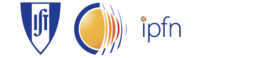EPICS & Siemens PLC Tutorial
Table of contents
- 1. EPICS testS7 IOC Setup Tutorial
- 1.1. Intro
- 1.2. System Setup
- 1.2.1. Hardware Platform
- 1.2.2. Software Platform
- 1.3. Getting Started
- 2. testS7 IOC Example Application
- 2.1. Records Database File
- 2.1.1. Poll Groups
- 2.2. Sequencer Program
- 2.1. Records Database File
Table of Contents
- 1. EPICS testS7 IOC Setup Tutorial
- 1.1. Intro
- 1.2. System Setup
- 1.2.1. Hardware Platform
- 1.2.2. Software Platform
- 1.3. Getting Started
- 2. testS7 IOC Example Application
- 2.1. Records Database File
- 2.1.1. Poll Groups
- 2.2. Sequencer Program
- 2.1. Records Database File
EPICS testS7 IOC Setup Tutorial
Intro
The ESTHER Slow Controller system controls the gas injection into the combustion chamber of the shock tube. This system uses the EPICS framework to communicate with a Siemens SIMANTIC S7-1200 PLC using the Open Source EPICS Device Support Library s7nodave. A Control System Studio graphic user interface client is used to visualize and control the whole experiment by connection with the EPICS IOC server.
This tutorial is presented as a reference to setup a server computer running an EPICS server that connects to the S7 PLC. An example EPICS IOC "testS7" application and accompanying CSS interface are provided. This example application allows the control and observation of all digital IO and analog inputs of the connected S7-1200 PLC.
System Setup
Hardware Platform
The requirements to setup this testS7 application are:
- A computer running a 32-bit Operating System (a 32-bit operating system is required to implement polling groups using the s7nodave device support library in EPICS). Two ethernet cards (One connected to the local network without internet access where the PLC is present).
- A Siemens SIMANTIC S7-1200 PLC powered with 24 VDC.
- A client computer running the CSS interface.
The setup used for this tutorial was:
- A Supervisor EPICS server:
- Virtual Machine running Debian GNU/Linux 7.7.0 32-bits
- Linux Kernel 3.2.0-4-486
- Intel(R) Core(TM) i7-3770 CPU @ 3.40GHz
- 512 MB RAM
- Two Bridged Intel Corporation 82540EM Gigabit Ethernet Controllers
- eth0 connected to IPFN network with IP 10.136.237.21 subnet 255.255.0.0 (with internet access)
- eth1 directly connected to the S7-1200 PLC with IP 192.168.0.70 subvnet 255.255.255.0 (without internet access)
- A Siemens SIMANTIC S7-1200 PLC powered at 24 VDC using an external power supply and connected to the eth1 of the Supervisor EPICS Server with IP 192.168.0.1 subnet 255.255.255.0.
- A client computer running CSS on the IPFN network 10.136.xxx.xxx subnet 255.255.0.0.
- A computer running a Windows Operating System with the Siemens Totally Integrated Automation (TIA) PLC programming software packaged installed to develop and program the PLC firmware.
Software Platform
All the software required for this test application is located in the IPFN ESTHER SVN repository: http://metis.ipfn.ist.utl.pt/svn/cdaq/ESTHER/Software/
EPICS IOC: http://metis.ipfn.ist.utl.pt/svn/cdaq/ESTHER/Software/EPICS/IOC/testS7/
PLC Firmware: http://metis.ipfn.ist.utl.pt/svn/cdaq/ESTHER/Software/TIA/S7-1200/testS7_PLC/
Getting Started
Setup Supervisor Example EPICS Server
- Install clean Debian 7.7.0 32-bit distribution on a computer or virtual machine with bridged network adapter
- Compile EPICS Base:
- Follow the Getting Started of http://epics.nsls2.bnl.gov/debian/
- apt-get install epics-dev build-essential
- apt-get install epics-synapps-dev epics-iocstats-dev visualdct openjdk-6-jdk sysv-rc-softioc
- The latest EPICS base version is then installed to /usr/lib/epics
- Install s7nodave device support library
- cd /opt/epics/modules
- wget -c http://oss.aquenos.com/epics/s7nodave/download/s7nodave-1.0.3.tar.gz -O - | tar -zx
- cd s7nodave-1.0.3/
- vi configure/RELEASE
- Replace "EPICS_BASE=/usr/lib/epics" or add to the end of the file
- Save and exit
- Install libboost if needed: apt-get install libboost-all-dev
- make
- cd ..
- Create symbolink link to folder: ln -s ./s7nodave-1.0.3/ s7nodave
- Install the EPICS state-machine sequencer library
- wget -c http://www-csr.bessy.de/control/SoftDist/sequencer/releases/seq-2.1.17.tar.gz -O - | tar -zx
- cd seq-2.1.17/
- vi configure/RELEASE
- Replace "EPICS_BASE=/usr/lib/epics" or add to the end of the file
- Install lexer generator tool re2c: apt-get install re2c
- make
- cd ..
- Create symbolink link to folder: ln -s ./seq-2.1.17/ seq
- Add testS7 project from the SVN repository
- apt-get install subversion
- svn co http://metis.ipfn.ist.utl.pt/svn/cdaq/ESTHER/Software/EPICS/IOC/testS7/
- cd testS7/
- Set the correct library dependencies for the modules:
- vi configure/RELEASE
- Replace or add "SNCSEQ=/opt/epics/modules/seq"
- Replace or add "S7NODAVE=/opt/epics/modules/s7nodave"
- Replace or add "EPICS_BASE=/usr/lib/epics"
- Save and exit
- make
- Execute the testS7 example IOC
- cd iocBoot/ioctests7/
- chmod +x st.cmd
- ./st.cmd
testS7 IOC Example Application
- A database file containing the records of the process variables for the expected IOC application. These are in the [testS7]/tests7App/Db/dbS7.db file.
- The state-machine sequencer program that is located in the [testS7]/tests7App/src/snctests7.stt file.
- The EPICS executable startup script in [testS7]/iocBoot/ioctests7/st.cmd
Records Database File
Poll Groups
Sequencer Program
The example sequencer program inside this testS7 is a simple state-machine that monitors the value of a PLC port and sets another port to high or low accordingly. This program sequencer can be seen below:
program snctests7
-------- IGNORE --------
Download EPICS Base R3.14.12 or higher:- Compile EPICS
- Dependencies:
- apt-get install g++
- Follow the Getting Started of http://epics.nsls2.bnl.gov/debian/
-
apt-get install epics-dev build-essential
-
- Dependencies:
-
- cd /tmp/
-
wget -c http://www.aps.anl.gov/epics/downloa...14.12.4.tar.gz -O - | tar -zx
-
cp -r base-3.14.12.4/ /usr/lib/epics/
-
cd /usr/lib/epics/
-
export EPICS_HOST_ARCH=$(perl startup/EpicsHostArch.pl)
- make clean uninstall
- make
-
- Install Asyn driver
- mkdir /opt/epics
- mkdir /opt/epics/modules
- cd /opt/epics/modules
- wget -c http://www.aps.anl.gov/epics/downloa...syn4-24.tar.gz -O - | tar -zx
- cd asyn4-24
- ech
- Install Asyn driver